“Don’t judge a book by its cover”. Now how many times have we heard that before? Yet we get fooled by first impressions every single time. Can’t be blamed - that’s how our human subconscious evolved. But the least I could do is help you be in the know when making your decisions.
Today, another person wrote in to ask a dozen or so questions about the xcanex bookscanner. She was disappointed with 2 camera-based scanners she got last year but this time, she wanted to be sure what to expect from ours before ordering. So yes, we occasionally get emails with tough questions from super skeptical and frustrated owners of other camera-based “book scanners” which didn’t turn out to be what they expect. I had wanted to post an article to warn scanner buyers for quite some time now but kept putting it off. Well thanks to the email from the lady today, I finally got it done. Just to be clear - the main purpose of this article is not to convince you to buy our scanner (that’s the job of the main page), but more of a guide to let you be aware of what’s out there and what to expect so that you don’t pay a few hundred bucks and end up with just a useless camera on a stand.
Do you want a photo or a scan?
Always remember this – there are reasons why camera-based book scanners did not exist only until recently (year 2013, to be precise). Cameras take pictures but they are damn lousy at scanning information from paper, not to mention curved paper. Why is that?
One of the reasons is because ambient lighting spoils everything! So try this right now – take out your good old smartphone, go under any ceiling light and take a picture of the glossy cover of a book. Do you see washed-out glares? Do you see shadows of yourself and/or your phone on the cover? And most probably its color isn’t quite right too, depending on the color of your indoor lighting. That’s why those professional book scanners in libraries all have huge overhead covers.
Eight years ago we created a novel way to capture images without letting in most of the ambient light. The system costs a lot more and requires tight quality control. That’s why no other scanner makers use it but many of them instead choose to use more and more power hungry LEDs. Some even boast about the many LEDs on their scanner because people easily get impressed by them. The truth is that it really doesn’t matter how many LEDs a scanner has – they’re not going to be any brighter than your average ceiling lights. In order to effectively reduce/remove shadows and glare from a picture, those LEDs need to be at least 10 times brighter than the sources of those glare and shadows (which amounts to something like your car’s headlights!). That’s impractical if not impossible on any scanner.
If you’re thinking that some magical software is able to remove those ambient light artifacts from a picture, I’m afraid that’s not happening, not now, not ever. What’s in is already in (i.e. shadows, coloration) - any attempt to remove them would result in simultaneous removal of content, such as shades of graphics. Also, what’s gone is gone (i.e. washed out content), and any software could only “restore” it using fake content.
So if you’re okay with that picture you’ve just taken on your smartphone, fine. If not, ask the scanner manufacturer to show you real samples of glossy pages under real indoor lighting. If they won’t, ask them why.
“Our scanner will flatten book pages”. Oh really?
So what are “digital page flattening algorithms”? That’s a mouthful but it essentially means a process whereby images of curved book pages are digitally manipulated to make them appear flat. Creating it was freaking tough and we suffered many years and failures before it became satisfyingly good! (The catch was that book page curvature is present in multiple dimensions, and not just in the horizontal direction). While it is rather straightforward to reduce the appearance of page curvature, it is near impossible to completely remove them. The cruel thing is, even a very slight amount of remnant curvature is very apparent to the reader’s brain, well, because our brain is so accustomed to reading perfectly straight sentences. You have to actually read them to know just how much it is left to be desired. So again, always ask for actual scan samples and see them firsthand (downloadable multiple-page PDF files, not ambiguous stuff like quick flashes of video clips). Don’t just take the manufacturer’s word for it.
Just a foot press away - that seems easy enough!
Early users of our scanner like to use the manual capturing mode by tapping on the space bar to activate a capture, but the fact is that it won’t get the job done. Therefore we always tell users that it is a must to try out the automatic capture mode. People are just too familiar with pressing a button to snap a picture, but it’s totally unpractical for the case of capturing hundreds and thousands of book pages. Firstly, your fingers would be busy keeping the book open – so probably the only thing left that’s able to press a button is your nose. But how about stepping on a foot pedal with your feet - that sounds logical doesn’t it? Well if you’ve driven a vehicle before, try recalling the feeling the last time you’re stuck in a long jam which forced you to step on that brake pedal for hundreds of times. Tired feet and cramps are not the only issues here – a less than well designed pedal will also slip and/or topple. Furthermore the foot pedal of a low cost consumer product would be much less durable than a brake pedal. So if the scanner has automatic capturing, ask to see how good it is. (If it’s good, they should make a demo video of it, right?) If it doesn’t do auto, at least ask the manufacturer how many steps the foot pedal is able to take before it crumbles under your feet or starts squeaking (based on endurance test results, not guesses).
While we’re at the subject of practical usability, one more thing came to mind. If you’re required to wear something while scanning, be wary of it. For instance finger gloves. To digitally remove finger images from scans automatically and reliably is super difficult (again, it took us years). Those finger gloves serve to make it easier for their software to detect your fingers. But like many things in life, it’s better to think of the long term under real usage scenarios. What if any of the gloves gets lost? How often would it fall off fingers while flipping pages? Would fingers sweat after some time? Would it wear off? More often than not, the burden goes to you in order to make things easier for product designers and manufacturers. The key point to remember is this - scanning 5 pages is one thing, scanning 500 pages is an entirely different matter.
Don’t misunderstand me, says Portability.
Well you may not have a need to scan outside your home or office at the moment, but what if that need arises later or owing to someone else (e.g. your kid at college)? Based on the feedback from users throughout the years, portability ranks high in our set of priorities.
All things are “portable” (i.e. can be moved from one place to another), unless they’re bolted to the earth. But when manufacturers claim that their product is portable, you’d automatically think “Wow – I can use/bring it anywhere!” Now think again – your washing machine can be ported from one place to another but does that make you willing to do it? Our definition of a portable IT device is something that can be easily inserted in a typical laptop bag and can be used outdoors without an AC outlet (at least for long enough to get a typical job done). So think further about portability before making your decision. Can it be put inside your bag? Do you want to put that thing inside your bag? Given the shape and size, would you be reluctant to bring that thing to a library or during overseas travel?
The same thing goes for storage and space saving ability. Unless it could be conveniently stored into typically available spaces, it would probably be there taking up space on your table until the day you dump it into the trash. So don’t get fooled by selling points and forget to use your common sense. For instance, even if something is foldable, it’s not quite meaningful if it’s too huge to fit inside your typical drawer or cabinet.
Should you trust the product maker?
Here are sure signs of credibility issues:
- Sped-up videos: if clips of users flipping pages are sped-up, we see no motivation other than to deceive (remember those car chasing scenes in the 70’s?)
- Omissions in videos: the use of a button or foot pedal to activate scans but not shown or made known, so the viewer would go “Oh wow, that’s easy!”
- Lack of actual scan samples – if it’s good, why not let you see it?
- Positive reviews comprising opinions and/or comments, with no evidence of actual tests done or comparisons made - device is there alright but it’s all talk and no action
- When they don’t reply to your emails even before you buy, don’t bet on them ever responding after your money reaches them
- When you ask them A but they answer you B: for instance if you request for the scanner’s resolution and their reply is “3500 x 4500 pixels” or “14 MP”, they are either very ignorant as scanner makers or they’re trying to deceive you. A scanner’s “resolution” is not “pixel count” and should be in DPI (dots per inch). The fact is that camera-based scanner’s resolution is significantly lower than traditional flatbeds, and they simply don’t want you to know about it.
Should you trust this article?
I’m not asking you to. That’s why I asked that you try things out yourself and gave analogies that might be familiar to you as supporting facts. I trust that your good logic will eventually sort things out.
Some product reviews for your review
Here are examples of product reviews on YouTube - can you judge which ones have some useful information, and which ones are out purely to deceive?
That’s all! I hope the above helps. If you have questions, feedback or comments, write to me at support@piQximaging.com anytime. Cheers!